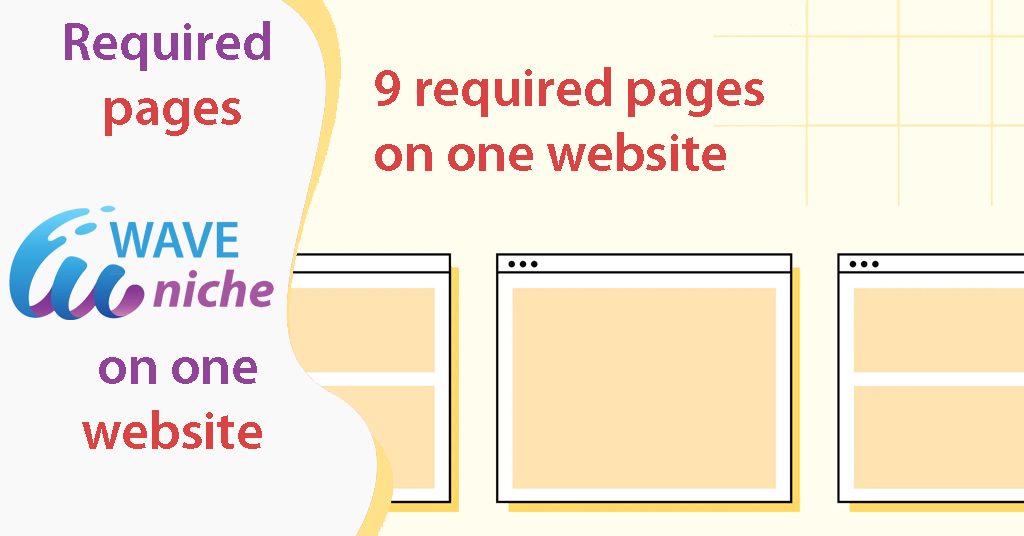The required pages of a website can vary depending on the website’s purpose and content, but here are some pages that are commonly found on most websites:
Website Home page:
The home page of a website is typically the first page that visitors see when they navigate to the site’s URL. It serves as an introduction to the website’s content, purpose, and branding. Here are some common elements found on a website’s home page:
Header: The header typically includes the website’s logo, navigation menu, and search bar.
Hero section: This section is usually the first thing visitors see on the home page and is designed to capture their attention. It may include a large image or video, a headline, and a call-to-action.
Features/Benefits section: This section highlights the main features or benefits of the website or its products/services. It may include icons, images, or text.
About Us section: This section provides a brief overview of the website or organization, including its history, mission, and values.
Testimonials/Reviews section: This section may include quotes or reviews from satisfied customers or clients.
Call-to-action section: This section encourages visitors to take a specific action, such as signing up for a newsletter or making a purchase.
Footer: The footer typically includes additional navigation links, social media icons, and copyright information.
Keep in mind that the design and content of a website’s home page can vary widely depending on the website’s purpose and target audience. However, these elements are commonly found on many home pages and can help create a cohesive and effective design.
About Us / About Me page:
The About Us / About Me page is a section of a website that provides information about the website or the person behind the website. It typically includes information about the website’s or person’s history, mission, and goals. Here are some common elements found on an About Us / About Me page:
Introduction: This section provides an overview of the website or person and sets the tone for the rest of the page.
History: This section provides background information about the website or person, including how they got started and their early successes.
Mission and Values: This section explains the website’s or person’s mission and values, and how they align with the needs of their audience.
Team Members: If the website is run by a team, this section will introduce the team members and provide information about their roles and experience.
Awards and Achievements: This section highlights any awards or achievements that the website or person has earned, such as industry awards or recognition.
Testimonials: This section may include quotes or testimonials from satisfied customers or clients.
Call-to-Action: This section encourages visitors to take a specific action, such as signing up for a newsletter or following the website or person on social media.
Contact Us page:
The Contact Us page is a section of a website that provides visitors with a way to contact the website owner or organization. It typically includes a contact form, email address, phone number, or physical address. Here are some common elements found on a Contact Us page:
Contact Form: A contact form is a simple way for visitors to send a message directly from the website. It typically includes fields for the visitor’s name, email address, subject, and message.
Email Address: Providing an email address allows visitors to send a message directly from their email client. It’s important to ensure that the email address is monitored regularly to ensure timely responses.
Phone Number: If the website owner or organization has a phone number, it can be listed on the Contact Us page. This is especially important for businesses that rely on phone inquiries.
Physical Address: A physical address is useful for businesses that have a physical location. It’s important to ensure that the address is accurate and up-to-date.
Map: A map can be useful for businesses with a physical location. It helps visitors visualize the location and can provide driving directions.
Social Media Links: Providing links to social media accounts can be a useful way for visitors to connect with the website or organization.
Hours of Operation: If the website or organization has specific hours of operation, it can be useful to include them on the Contact Us page.
Services / Products page:
The Services / Products page is a section of a website that provides information about the services or products offered by the website or organization. It typically includes descriptions of each service or product, pricing information, and any relevant details. Here are some common elements found on a Services / Products page:
Introduction: This section provides an overview of the website’s or organization’s services or products and sets the tone for the rest of the page.
Services or Products: This section provides detailed descriptions of each service or product offered, including their features, benefits, and pricing.
Pricing Information: This section outlines the pricing structure for the services or products offered, including any packages, discounts, or promotions that may be available.
Testimonials: This section may include quotes or testimonials from satisfied customers or clients, providing social proof of the quality of the services or products.
Call-to-Action: This section encourages visitors to take a specific action, such as signing up for a service or making a purchase.
Frequently Asked Questions (FAQs): Including a section of frequently asked questions can help visitors better understand the services or products offered and address common concerns.
Blog / News page:
The Blog / News page is a section of a website that features articles, news, or updates related to the website’s or organization’s industry, niche, or interests. Here are some common elements found on a Blog / News page:
Article previews: This section displays a list of article previews, including the headline, a brief summary or excerpt, and the publication date. Visitors can click on each preview to read the full article.
Categories or Tags: This section provides visitors with a way to filter or sort the articles based on specific categories or tags, making it easier to find relevant content.
Author information: This section may include information about the author of each article, including their name, photo, and a brief bio.
Social Sharing: This section includes buttons or links to easily share each article on social media platforms such as Facebook, Twitter, or LinkedIn.
Search function: Including a search function allows visitors to quickly find articles on specific topics or keywords.
Comment section: This section allows visitors to leave comments or feedback on each article, creating a sense of community and engagement.
Related posts: This section may include links to related or recommended articles based on the current article’s topic or category.
Privacy Policy page:
The Privacy Policy page is a section of a website that outlines how the website or organization collects, uses, and protects visitors’ personal information. Here are some common elements found on a Privacy Policy page:
Introduction: This section provides an overview of the website’s or organization’s privacy policy and explains the purpose of the page.
Personal Information: This section explains what types of personal information the website or organization collects from visitors, such as name, email address, or phone number.
Use of Personal Information: This section explains how the website or organization uses visitors’ personal information, such as for marketing purposes or to improve the website’s services.
Sharing of Personal Information: This section explains whether or not the website or organization shares visitors’ personal information with third parties, and if so, for what purposes.
Cookies and Other Tracking Technologies: This section explains how the website or organization uses cookies and other tracking technologies to collect information about visitors’ browsing behavior and preferences.
Data Security: This section explains how the website or organization protects visitors’ personal information from unauthorized access or disclosure.
User Choices and Access: This section explains what choices visitors have regarding their personal information, such as opting out of marketing emails or deleting their account.
Changes to the Privacy Policy: This section explains how the website or organization may update or change the privacy policy over time and how visitors will be notified of these changes.
Terms and Conditions page:
The Terms and Conditions page is a section of a website that outlines the terms and conditions that visitors must agree to in order to use the website or organization’s services. Here are some common elements found on a Terms and Conditions page:
Introduction: This section provides an overview of the terms and conditions and explains the purpose of the page.
Acceptance of Terms: This section explains that by using the website or organization’s services, visitors are agreeing to the terms and conditions outlined on the page.
User Conduct: This section outlines the expected behavior of visitors while using the website or organization’s services, such as avoiding prohibited activities or content.
Intellectual Property: This section outlines the website or organization’s ownership and use of intellectual property, such as trademarks or copyrighted content.
Limitations of Liability: This section outlines the website or organization’s limitations of liability for any damages or losses incurred by visitors while using the website or organization’s services.
Indemnification: This section outlines the website or organization’s requirements for visitors to indemnify and hold the website or organization harmless from any damages or losses incurred as a result of the visitor’s actions or use of the services.
Dispute Resolution: This section outlines the process for resolving disputes or claims that may arise between visitors and the website or organization.
Changes to the Terms and Conditions: This section explains how the website or organization may update or change the terms and conditions over time and how visitors will be notified of these changes.
FAQ page:
A Frequently Asked Questions (FAQ) page is a section of a website that provides answers to commonly asked questions about the website or organization’s products or services. Here are some common elements found on a FAQ page:
Introduction: This section provides an overview of the FAQ page and explains its purpose.
Questions and Answers: This section includes a list of frequently asked questions and their corresponding answers. The questions should be relevant and useful to the website or organization’s target audience.
Categorization: Questions can be categorized based on topic or subject, making it easier for visitors to find the information they need.
Search Function: Including a search bar on the FAQ page can help visitors quickly find the answers to their questions.
Contact Information: If a visitor is unable to find the answer to their question on the FAQ page, including contact information such as an email address or phone number can provide an alternative way for them to get in touch with the website or organization.
Additional Resources: Depending on the website or organization’s purpose, including links to additional resources such as tutorials or user manuals can be helpful for visitors.
Update Frequency: To ensure that the information on the FAQ page is accurate and up-to-date, the page should be regularly reviewed and updated as needed.
Testimonials / Reviews page:
A Testimonials / Reviews page is a section of a website that showcases positive feedback from customers or clients about the website or organization’s products or services. Here are some common elements found on a Testimonials / Reviews page:
Introduction: This section provides an overview of the Testimonials / Reviews page and explains its purpose.
Testimonials / Reviews: This section includes a list of positive feedback from customers or clients. The testimonials should be relevant and useful to the website or organization’s target audience.
Categorization: Testimonials can be categorized based on product or service, making it easier for visitors to find the feedback related to what they are interested in.
Customer / Client Information: Including the name, title, company, and photo of the customer or client providing the feedback can help add credibility to the testimonials.
Call-to-Action: Adding a call-to-action button after the testimonials section can encourage visitors to explore the website or organization’s products or services.
Additional Resources: Depending on the website or organization’s purpose, including links to additional resources such as case studies or whitepapers can be helpful for visitors.