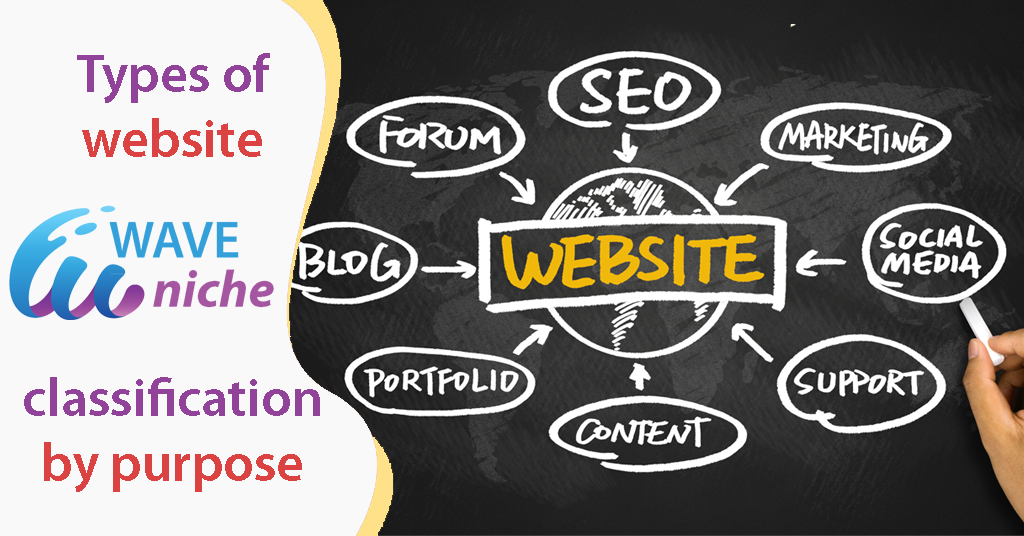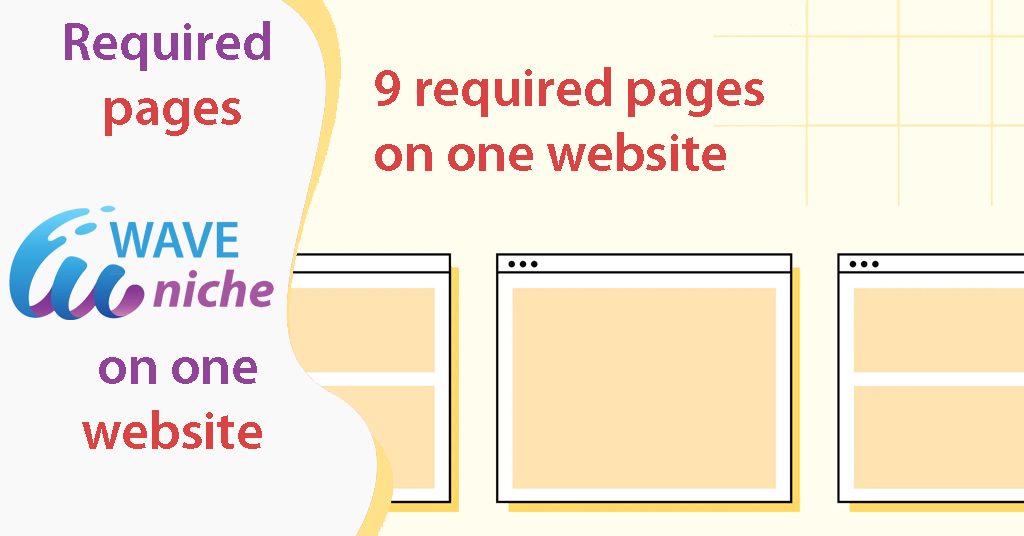Literally every other day we have inquiries about seo services on website that are not suitable for optimization because they are poorly made, or inquiries about building a new site after there is already one that was not built properly.
It is extremely unpleasant for a businessman, after having paid thousands or tens of thousands for a website, to have a specialist optimizer tell him the news that his site was made very unprofessionally, will not be able to develop its potential and should consider making new…
Why does this happen?
In my opinion, there are two explanations: programmers know about most of the mandatory and necessary settings and requirements related to UX, design, usability and technical seo, but they don’t do them because no one gave them as an assignment and it will take extra time. Or they just don’t know about most of these things. This reason is more likely, how can they understand from all this? Well, they are programmers, not IT geniuses who know everything.
And there is a third reason, which is some kind of mix between the other two – some of the things they know, but will not do, and most of them they have never encountered.
Keep in mind that sometimes the difference between a very well-made website and its opposite cannot be seen by the untrained eye. That is, both types may look the same, but only one of them passes Google’s requirements for technical seo, UX and good practices.
Why is this important?
If your site only looks good, but does not meet the requirements of technical seo, UX and usability, then forget about having any traffic and good positions! If you intend for your online business to be popular and well visited by potential customers, then here is a list of things that you need to watch out for and make sure that the company that makes your website has done them right. This will give you a better start…
1. Choose a company, not freelancers
This isn’t advice that will prevent your problems, but it’s a better start than the other option. Choose a company with a rich and interesting portfolio, with an office and different ways to contact them.
At least you’ll have peace of mind that they won’t run away from you…
2. Domain selection
As much as some domain experts and marketers will tell you that it is fine to buy a name for your online business with the most important keyword in it, this is not only not true, but will most likely lead to penalty and to the fact that your domain will never look serious in the eyes of Google and users!
I will immediately give an example: if you are looking to buy a refrigerator, which site will you turn to? To hladok.bg, or to the popular brands offering white goods, such as Technomarket, Emag, etc…?
Brands inspire a lot of trust, and you won’t become one if your site is called kliucharski-uslugi.com. Not to mention that the search engine even has a special penalty for such domains. It’s called exact match.
Of course, there are always exceptions and situations, but as a rule, what I have advised you is quite true, stick to it.
The easiest thing to brand is a word that means nothing. Maybe some combination of your first letters or maybe syllables of your children’s names, like Mebeli Monema. The brand is named after the two daughters of the owner – Moni and Emma!
3. Important for hosting
Hosting is the home of your website. That is, it should be a “cozy”, safe and stable place. Don’t trust made-up options. Established and popular hosting companies have good solutions for your needs.
But, that’s not the only reason I added this point. Here I want to touch on something extremely important that I have come across more than once over the years.
Customers complain that they can’t “opt out” of a company that maintains and hosts their site because they can’t access it. This is brutal! I don’t know how it is possible for an IT company to “retain” customers in this way, and these are not even rare cases….
There should be only one owner of the hosting account hosting your site, and that is you or a close confidant of yours.
The company that built (or is building you) the website does not need this access. They need programmatic accesses, which are most commonly C-panel and FTP.
Ask the hosting company to assist you in creating a hosting account according to your needs and acquiring the data and access you need.
4. Web design
People are different and so are their preferences. That’s part of the charm of the world. But it happens that it is not good to impose your opinion, even if it is about your own website.
I’ll quote you a clever thought I learned at the Masterhack Club (it’s actually Helmut Thoma’s): “the worm should enjoy the fish, not the fisherman!” – keep that in mind. Even if you’re convinced that this is the most amazing design, it’s definitely not right for your site to look like this:
Be sure to consult with a web designer, or at least a few of your colleagues, to avoid total visual disaster and some of the most common web design mistakes.
There is also something else important related to design that I want to share with you. Keep in mind that when you see a template that you really like, remember that a good portion of that design relies on other people’s images that your own won’t have.
What I want to tell you is to both prepare great images and not be disappointed at the end and say to yourself: well, this design doesn’t have much in common with what I was shown…
5. Custom website or platform?
Although IT companies rarely discuss with clients what solution they have prepared for their website, it does not hurt at all to have a little more information and to know what the pros and cons of different options are.
✅ Company website
Very often the WordPress platform is used for such sites. It is easy and convenient, and is a good budget solution.
But, of course, there are pitfalls.
• It is the most frequently hacked and compromised platform in the world.
• It happens that the site breaks due to a “dissimilarity” in the new versions of certain plugins. Plugins are ready-made functionalities provided by third parties and are often free or have a free and paid version.
• It happens that ready-made themes (templates, designs) are very poorly written (programmatically), which slows down the site and can cause other problems.
• WP is a platform that was originally made for blogging only. Code has subsequently been added so that it can account for any variants, which means there is a lot of redundant code. Not that it’s a big deal, but if you have an idea for something big, then maybe this isn’t the option for you.
These cons of WordPress can be worked around. The security problem is solved with a weekly update of the plugins (when there is a need for the core as well), limiting access to the server by IP, and even better – using a minimum number of modules that are made by serious developers and have easy and fast support.
The problem with poorly made designs is solved even more easily – as the HTML of the vision is built by the company that makes your site. That is, you don’t buy the theme itself, just the CSS elements, but it will still look the same, just without the problems.
If the company you’ve chosen doesn’t want or can’t build the HTML of a given template themselves, then they’re not your people.
The other option for a company website is to build it from scratch. The so-called custom website.
A more expensive solution that also has pros and cons.
• There won’t be a lot of redundant code, just what the site needs.
• There are literally no limits – any functionality can be made.
• The possibility of your site being hacked is greatly reduced.
• It is possible that the site will be written in some “exotic” language and then another specialist cannot be found to continue the work on it.
• It happens that a certain company makes a bad site, using the so-called spaghetti code. Only the person who made it will be able to work on a site made in this way.
In this situation, it is possible for the custom website to become terribly bad, not meeting any of the conditions and requirements of Google’s good practices.
✅ Online store
The WordPress (+ WooCommerce) option is also possible here, and my personal opinion is that this is a good option just to start with.
At Website Design we build online stores with WP, Opencart and custom. With commerce sites that are on WordPress, various problems occur much more often than with the other two options.
Note that Opencart is an open source platform specifically made for online stores. Of course, you can also choose from the likes of Magento (stable and heavy platform suitable for very large stores), PrestaShop, etc…
There is a fourth option here. Ready-made SAAS platforms, with a wide range of possibilities, through which you can build your store without paying a company for the development, but to which you will have to pay a monthly fee. The larger and more complex your site, the more expensive the fee will be.
✅ News site or blog
Here, the most popular options are two – a WordPress site or a custom one. Yes, of course there are many other platforms – Joomla, Drupal… Wix and Blogspot seem to be the less serious options. And the last four are used less and less in Bulgaria, that’s why I’m focusing on the most popular ones in principle.
In general, everything that I have described about the company sites applies in full force here as well.
6. www or without
It doesn’t really matter. Usually, owners of longer domains choose the option without www, so that the name is not unnecessarily lengthened.
Something else is more important here that I want to draw your attention to. After choosing one of the two options, make sure that the other one redirects to the one you have chosen, and not both are opened separately in this way: websitedesign.bg and www.websitedesign.bg.
If you chose an option without the three www, typing the site with them should automatically redirect to the other option (without them).
I have given it a full point because sometimes I see how this is not followed. And if it is not done, there is a good chance that Google will stick a penalty on your new site!
7. Proper structure
Even if you don’t understand a lot about websites, you can take a look at the structure, main menus and navigations and see if the architecture quickly becomes clear to you or if it seems quite confusing.
Often, the more important menus are at the top of the site (on desktop view):
And at the bottom, in the so-called “footer” structural part, there can and should be “Privacy policies”, “Cookies”, “Terms of use” and others…
8. Installed and properly configured SSL certificate
Let’s not lie, a serious company will never hand you the finished website without the now mandatory SSL certificate (the green padlock).
Secure Sockets Layer is an established protocol used to protect the connection made by users to your site. It secures the channel and encrypts the data. Extremely imperative for online stores and sites with payments or personal data.
Popular hosting companies even offer free solutions as long as you use their basic services.
9. Speed
Needless to say, speed is one of the most important ranking factors and even more important in whether a user decides to use your site or leave it.
For a long time now, when we talk about speed on the web, we don’t just mean how a website opens on a desktop computer, but even more importantly, whether it’s fast enough on mobile devices.
You can test here: https://pagespeed.web.dev, but one of the most reliable tests is also by eye.
10. 404 error page
And this is something that I wonder if any client thought to ask about and demand to be done.
It is very important to have a dedicated page for “Error 404” that says that this is an error, that there is no such page on the site, and that there are some options for those who come across it – to go to the home page, or to search in site search engine…
It’s important, firstly for user UX and secondly (just as importantly) – if the server doesn’t return a 404 error code for every page that doesn’t exist on the site, then search engine bots will be faced with an impossible choice – to explore countless pages, which can severely degrade the crawl budget and lead to major problems…
You can check if you have such a page on your site by typing something like: vashiasayt.com/asfasfasgag (whatever it is after the domain name). If something like this is displayed:
so your site doesn’t have a 404 error page and it’s good to have one.
11. The mobile view of the site
For several years now, most visits to a website are made not through desktop computers, but through mobile devices.
Accordingly, Google already pays much more attention (not to say everything) to how a given website looks and presents itself through phones, tablets and other such devices.
Extremely important UX and ranking factor. You can check how your site performs at a glance from here https://search.google.com/test/mobile-friendly. If there are a lot of errors, or it doesn’t pass the requirements at all, then there is a lot to work on.
12. Setting up Google Analytics and Search Console
Some IT companies will tell you that it’s none of their business, it’s not important, and that’s why they didn’t do it! But, they will if you make it a requirement. In our opinion, it is a must!
Through Google Analytics, you will see many of the important data related to the people who visit it. What kind of traffic does your site get per day, week, month, year, etc… Are users staying on its pages, are they coming back? What exactly is your audience and what are their behaviors and preferences. Where are people finding your site? And a lot of other useful information.
Through the Search Console you will find important information about the site itself, its pages and their presentation.
Clearly, you are not a digital marketing or SEO specialist to read and analyze this information. But when you need such specialists, and believe me, if you want your business to grow online, you will certainly need them, then they will be very grateful that you already have and store this information.
13. Site visible to bots
Here’s another extremely important thing that might be missed. It is about the following. When a site is created, it is in a mode of invisibility for any bots (or it is completely protected with a password and visible only to certain people). Rarely, but it happens that when the website is ready and the company hands it over to the client, the programmers forget to make it visible to the bots.
In this situation, people will see the site, but search engines will not know or understand that it exists!
You can easily check for this issue by trying to post any page from the site to Facebook. If it doesn’t work and the social network tells you that there is no such URL, then the most likely reason would be that the Facebook bots are not seeing the site.
14. Clear Contract
And finally, be sure to sign a contract with the company that makes your website. The more details and functionality it has for the future product, the less likely it is that someone will end up feeling harmed.
Everything described so far is a small part of what a website is required to have, but it’s a great and strong start to starting your business online.
—————————-
Once you’ve checked all of this (preferably before you even start building the website), get an SEO specialist to check things out and make sure your site is going smoothly. at least the mandatory things that Google wants to see done.
Only then will you be able to have a flying start and satisfy the demands of search engines and users to ensure that your site will have the opportunity to develop its maximum potential and bring you big profits…