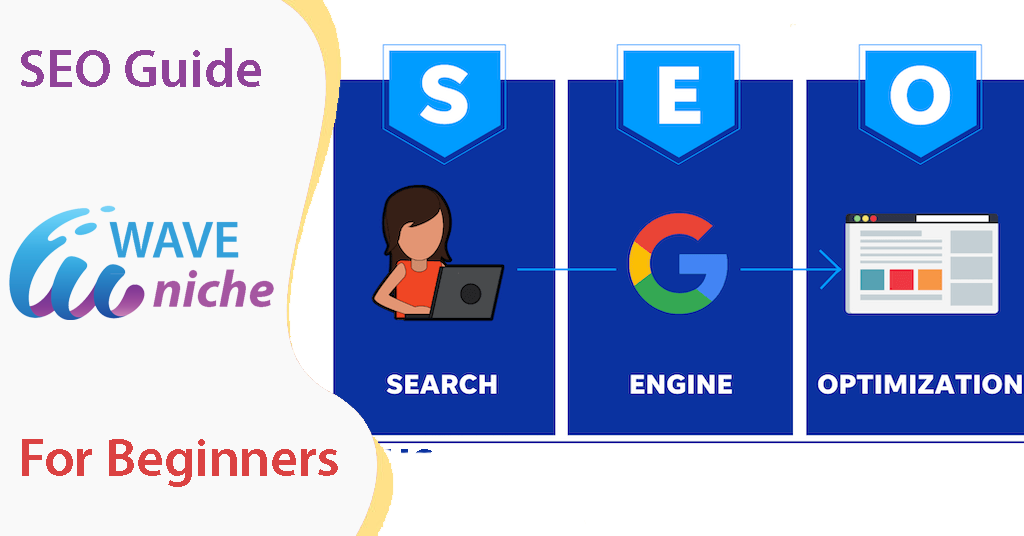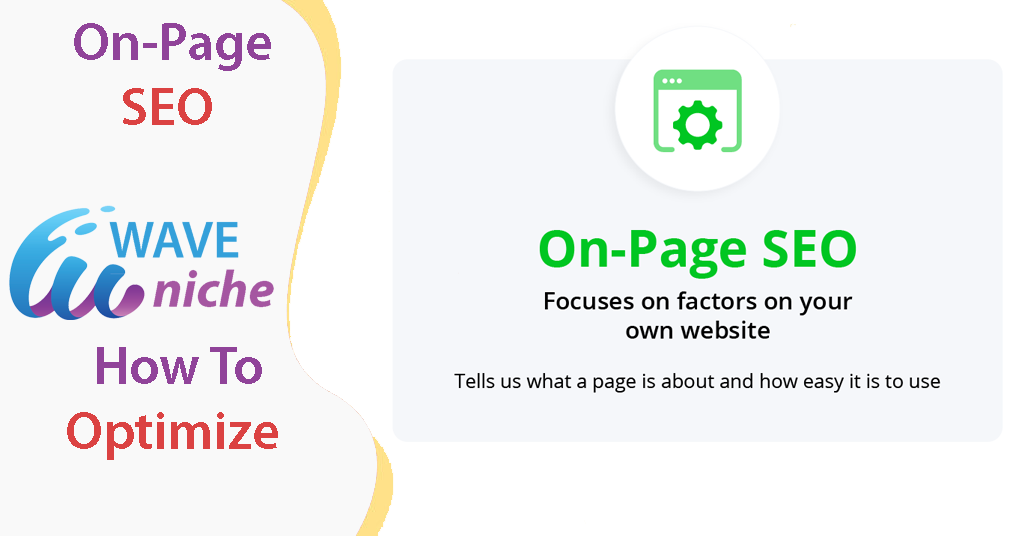How to do SEO for a website
Lets look at 10 essential SEO for beginners tips that you can use to improve your website right now.
1. Do keyword research and use relevant terms
Keywords play an important role in SEO. A keyword indicates the main topic of your article and its what makes it possible for people to find your article once they make an online search for a topic of interest.
A keyword is essentially what people will type in when searching for something. This is why you should make sure your keyword aligns with the search intent of your target audience. It can be a short keyword like digital marketing or a long-tail-keyword such as how to create a good digital advertising campaign.
Shorter keywords usually have a higher search volume. This means they can be more difficult to rank for. Long-tail-keywords have a lower search volume, but in comparison, they are very specific. The advantage being that you are able to target the exact audience interested in that. Its best to go for a mix of both – long-tail and short – keywords.
Furthermore, its ideal to consider search volume and rank difficulty of the keyword intended on being used. The search volume indicates how often people search for this specific keyword. A higher search volume means that people are more interested in this topic. The rank difficulty, on the other hand, indicates how difficult it will be to rank in search engine results.
Keywords are vital, but are not the only component to optimizing a website. You need to focus on other important aspects to boost traffic.
Lets look further at some strategic ways to optimize your website.
2. Place keywords throughout your page
Each page or blog post has different relevant keywords. For this article, the keyword is SEO for Beginners. Thats probably the term you searched and ended up here!
Ideally, your chosen keywords should be in the:
- Title of the post
- The URL
- The first and last paragraph of the post
- In the text organically throughout the post
- The tags of images used
As long as they dont disrupt the flow of the article, put them in! Just beware of Keyword Stuffing, which we discuss further in this post.
3. Include SEO in Permalinks
A permalink is the URL you see when you access a webpage. Permalinks say a lot about the overall structure of your website, they shouldnt be too long and at the same time, clearly describe what the webpage is about. For the reader and also for the bot crawling your website.
As mentioned before, search engine bots crawl all of the pages on your site to fully understand the topic of your site and index them correctly. Use clear and meaningful words in your URL. For example, if you have an online book store, structure your pages with the permalinks to show people what they are accessing and to help contextualize the overall information. It makes the hierarchy clear to search engines and helps SEO.
This could look like this:
waveniche.com – is your website
waveniche.com – can be a page where people can find all books in the selfhelp category
9 Tips on How To Incorporate SEO in Your Writing & 3 Bonus – is the page where theyll find information about a specific book in this category
As the name suggests, a permalink is permanent, making it important to determine the right ones for your pages. Its not encouraged to use specific dates or information that might change.
Why? Ideally, you will keep updating your page over time. Having a page that has been online for quite some time plays into better SEO. Ideally, you dont want to create pages youll always delete. Older pages dont rank, just because they have been published for longer. They rank because over time, they managed to indicate authority through generated traffic, link-building, and more. Being able to update your pages with fresh and relevant information is key and that means creating a timeless URL structure.
Lets say you write an article about Top 5 Marketing tips for 2020. This is a great topic! But in your permalink, leave the 2020 out. By doing so you can update the article and later write about the Top 5 Marketing Tips for 2021.
The same rule applies for pages for specific holidays, like Black Friday. It happens annually and youll want to reuse this page for the coming years.
4. Hyperlink your existing content
If the post you are currently writing is related to another post youve already written, link it! Its good practice to hyperlink your content to other posts and pages on your website. This will contribute to a better user experience by helping the reader further discover related content and navigate to other pages on your site, as well as helping bots in indexing and contextualizing your webpages.
5. Write high-quality content. No keyword stuffing!
Of course, you should write content that engages readers. Make sure to cover your topic in full and dont leave out information that might be important. Its essential that you give your audience an overview of the desired topic and answers catering to their needs.
More words do not necessarily equal higher quality, but as it indicates that the topic has been covered in-depth, it can help. As backlinko.com points out, there is a correlation between word count and ranking, as well as the depth of the article and ranking.
Besides covering your topic in full, writing in a clear, yet elegant and conversational way works wonders. Dont place your keyword all over your article in hope to have a high keyword density. Trying to cheat the system by placing as many keywords as they can everywhere, will not work and many actually get penalized for it.
Search engines are highly intelligent and can recognize keyword stuffing.
6. Optimize your images
From a readability perspective, images are very important. They help visualize your content and help make it more understandable to readers. But they are also important for SEO, as they help your website to be crawled. An image cant be crawled, but what can be crawled and indexed is the image ALT-text, in other words, the image description.
Using your keyword as the Image ALT-Text will make sure that Google will index it for that specific keyword.
Have you ever noticed the images that appear on top of your search results? They are also a great way to lead people to your website, and consequently indicate that your website and your images are relevant to the search topic. Compressing your images is also an important factor. Website speed is crucial to SEO and the image size and format can play a big role in that. So make sure to optimize your images correctly. You can easily do so by using image compression tools.
7. Page speed
Your page speed is incredibly important for website ranking and its been used as a ranking factor by Google since 2022. People spend literally seconds on your homepage before choosing if they want to explore it further or jump off.
A fast-loading website ensures an ideal user experience. If your page takes too long to load, it will have serious consequences due to the lack of time people are willing to wait now, resulting in a higher bounce rate. Although bounce rate is not a factor which directly influences your ranking, it is tied directly to your page speed.
8. Don’t forget your mobile version!
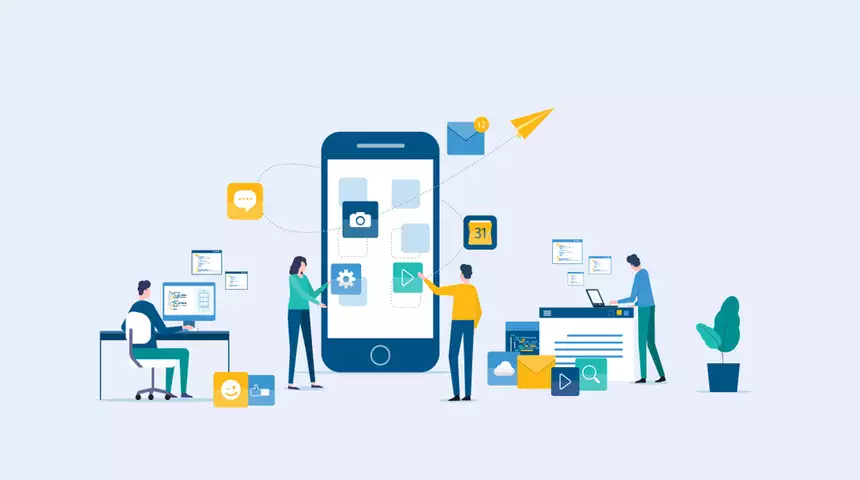
As people increasingly use their mobile phones to access the internet, its a necessity to optimize your website for smart devices. If not, youll end up having a high bounce rate, because lets be honest, no one wants to stay on a website that is not formatted right for your phone. Incorrect formatting could have annoying faults such as buttons that dont work or having to scroll to the side just to see the page entirely.
A positive user experience makes people want to stay and explore your website, which again indicates that your page is relevant for the keyword you chose. In fact, mobile formatting is so important that Google announced it will soon be starting with mobile-first indexing of websites.
9. Technical SEO
We talked about creating a good website structure in section 3, which can already be considered a part of technical SEO.
But technical SEO goes beyond just permalinks and choosing the right keywords. Its about creating a responsive design for your website. This topic is very specific and technical, so it goes beyond what an SEO for beginners guide would describe. Nevertheless, its important to point it out here.
Work with a technical SEO expert, as well as with your team to understand how the ideal website structure and design should look for your target audience.
10. Update your pages and content
You will regularly want to do an SEO-audit to update your content. Especially since information and trends are rapidly changing and you dont want to be penalized on search rankings because of outdated information.
Go over older pages and sites, evaluate the content and check if its all optimized correctly. If your content has no purpose anymore, not optimized as required it will more likely hurt your ranking.