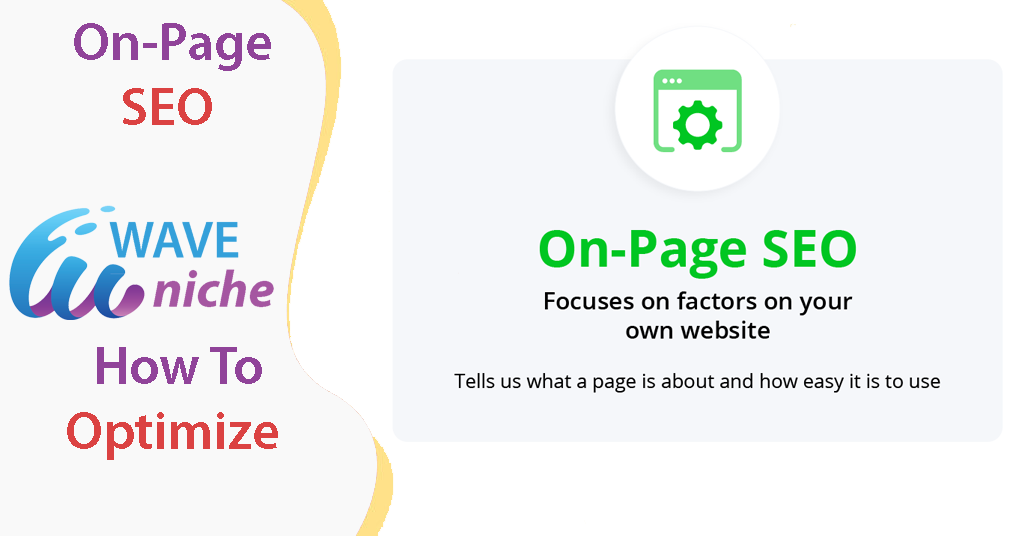On-Page SEO refers to the optimization of the content and structure of your website to make it more search engine friendly and improve its ranking in search engine results pages (SERPs). Here are some tips for optimizing your website for on-page SEO:
Conduct keyword research:
Identify relevant keywords and phrases that your target audience is using to search for products or services similar to yours. Use these keywords throughout your website in a natural and relevant manner.
You can read more about Conduct keyword researchlink building here
Optimize your website structure:
Ensure that your website structure is easy to navigate and understand for both users and search engines. Use a logical hierarchy for your content, and ensure that your website is easily crawlable.
Optimizing your website structure is an important part of on-page SEO. Here are some tips for optimizing your website structure:
- Use a logical hierarchy: Use a logical hierarchy for your website’s content, with your homepage at the top, followed by your main categories, subcategories, and individual pages. This helps search engines understand the structure of your website and how your content is organized.
- Use descriptive URLs: Use descriptive and user-friendly URLs that accurately reflect the content on each page. Avoid using long, confusing URLs with unnecessary parameters or numbers.
- Create an XML sitemap: Create an XML sitemap for your website to help search engines understand the structure of your website and crawl it more efficiently. Submit your sitemap to Google Search Console and other search engines.
- Use internal linking: Use internal linking to connect related pages and help users and search engines navigate your website. Use descriptive anchor text that accurately reflects the content on the linked page.
- Implement breadcrumbs: Implement breadcrumbs on your website to help users understand where they are on your website and navigate back to previous pages.
- Use responsive design: Use responsive design to ensure that your website looks and functions well on all devices, including desktops, tablets, and smartphones.
By optimizing your website structure, you can improve your website’s visibility in search engine results pages and provide a better user experience for your visitors.
Optimize your page titles and meta descriptions: Use unique and descriptive page titles and meta descriptions that accurately reflect the content on each page. This helps search engines understand the relevance of your content and improves click-through rates from search results pages.
Use header tags:
Header tags (H1, H2, H3, etc.) are used to format headings and subheadings on web pages. They play an important role in on-page SEO because they help search engines understand the structure of your content and the hierarchy of your information. Here are some tips for using header tags:
- Use only one H1 tag: Use only one H1 tag per page, and make sure it accurately reflects the main topic or theme of the page. The H1 tag should be used at the top of the page, above any subheadings.
- Use H2 tags for subheadings: Use H2 tags for subheadings that are related to the main topic of the page. H2 tags should be used in a hierarchical order, with more important subheadings using H2 tags and less important subheadings using H3 tags, and so on.
- Include relevant keywords in your headers: Include relevant keywords in your headers where appropriate, but make sure they are used naturally and do not sound spammy or forced.
- Keep your headers concise: Keep your headers concise and descriptive, and avoid using long or vague headers that do not accurately reflect the content on the page.
- Use header tags for accessibility: Use header tags not only for SEO but also for accessibility. Screen readers and other assistive technologies rely on header tags to understand the structure of the page and provide a better experience for users with disabilities.
By using header tags properly, you can improve the readability and accessibility of your content, help search engines understand the structure of your content, and improve your website’s visibility in search engine results pages.
Optimize your images:
Use descriptive and relevant file names and alt tags for your images. This helps search engines understand the relevance of your images and can improve your website’s visibility in image search results.
Optimizing your images is an important part of on-page SEO. Here are some tips for optimizing your images:
- Use descriptive and relevant file names: Use descriptive and relevant file names that accurately reflect the content of the image. Avoid using generic names like “image.jpg” or “photo.png”.
- Use alt tags: Use alt tags to describe the content of your images. Alt tags are used by screen readers and other assistive technologies to help visually impaired users understand the content of your images. They also provide additional context for search engines to understand the relevance of your images.
- Compress your images: Use compressed images to reduce the file size of your images and improve the loading speed of your website. Use image compression tools like TinyPNG or Kraken.io to compress your images without sacrificing quality.
- Use responsive images: Use responsive images that are optimized for different devices, including desktops, tablets, and smartphones. This helps improve the user experience and can also improve your website’s visibility in mobile search results.
- Use image sitemaps: Use image sitemaps to help search engines discover and index your images. An image sitemap is a separate XML sitemap that lists all the images on your website along with metadata such as image captions, titles, and alt tags.
By optimizing your images, you can improve the loading speed of your website, provide a better user experience, and improve your website’s visibility in search engine results pages.
Create high-quality and unique content:
Create high-quality and unique content that is relevant to your target audience and incorporates relevant keywords. Avoid duplicate content, as this can negatively impact your website’s SEO.
Here are some tips for creating high-quality and unique content:
- Focus on your audience: Focus on creating content that is relevant and useful to your audience. Understand your audience’s needs and interests and create content that addresses their questions and concerns.
- Use keywords strategically: Use relevant keywords in your content, but avoid overusing them or using them unnaturally. Use keywords in the title, headings, body, and meta tags, but make sure they fit naturally in the context of your content.
- Use original and unique content: Use original and unique content that provides value to your audience. Avoid copying content from other websites or using duplicate content on your own website, as this can harm your search engine rankings.
- Format your content for readability: Format your content for readability by using headings, subheadings, bullet points, and short paragraphs. Use images, videos, and other multimedia content to enhance your message and make your content more engaging.
- Update your content regularly: Update your content regularly to keep it fresh and relevant. This also signals to search engines that your website is active and provides value to your audience.
By creating high-quality and unique content, you can improve your website’s visibility in search engine results pages, attract more traffic to your website, and establish your brand as a thought leader in your industry.
Optimize your website speed:
Ensure that your website loads quickly on both desktop and mobile devices. Use compressed images, a content delivery network (CDN), and minimize the use of plugins to improve your website’s speed.
Optimizing your website speed is crucial for on-page SEO and providing a good user experience. Here are some tips for optimizing your website speed:
- Use a reliable web hosting service: Choose a reliable web hosting service that can handle your website’s traffic and provides fast page loading times.
- Optimize your images: Optimize your images by compressing their file size without compromising their quality. Large and uncompressed images can slow down your website’s loading speed.
- Minimize HTTP requests: Minimize the number of HTTP requests made by your website by minimizing the number of files required to load a page. This can be achieved by combining CSS and JavaScript files, and reducing the number of images and videos used.
- Use browser caching: Use browser caching to store frequently used resources on your visitor’s browser, reducing the amount of data that needs to be loaded on subsequent visits to your website.
- Use a content delivery network (CDN): Use a CDN to distribute your website’s content to servers located closer to your visitors, reducing the time it takes for your website to load.
- Minimize the use of plugins: Minimize the use of plugins and only use those that are essential for your website’s functionality. Too many plugins can slow down your website’s loading speed.
- Use a fast and lightweight theme: Use a fast and lightweight theme that is optimized for speed and performance.
By optimizing your website speed, you can improve your website’s search engine rankings, reduce bounce rates, and provide a better user experience for your visitors.
You can use google speet test to check
By following these on-page SEO tips, you can improve your website’s visibility in search engine results pages and attract more organic traffic to your website.