Speed important! If this first line was displayed late, like the second second after you clicked on the link to the article, you would hardly be reading it now. You would already be on another faster site reading another article.
We are glad that you continue reading and are our visitor and reader.
That’s why the speed and speed of the site is important, so that we don’t lose our visitors, readers, customers. To be helpful on time and not betray the trust in the name, the business and the expectation of professional treatment. A fast site and quality content, services and products make for a good user experience. This, in turn, creates satisfied and loyal visitors and reduces the bounce rate, increases the conversion rate and generates more revenue.
Imagine a site that provides very useful and quality content (or services, products). A user searches for something on the topic in the search engine and comes across this site. He clicks on the link and expects instant confirmation that he has found exactly what he is looking for. But the site is slow and in the next few seconds it does not load the expected confirmation. Although the sought answer is found on this site, the visitor closes it and returns to the search engine results. It opens the next site that loads super fast and creates a good impression on the visitor. He stays on that site longer even if he didn’t initially get his need answered. If they find the answer and are satisfied with further interaction with the site (good user experience), then that visitor becomes a fan, follower, loyal visitor or customer. And what has the slow site lost – everything that gives meaning to its existence – a loyal visitor!
Site speed is a factor in many areas on which its prosperity depends. Here are a few:
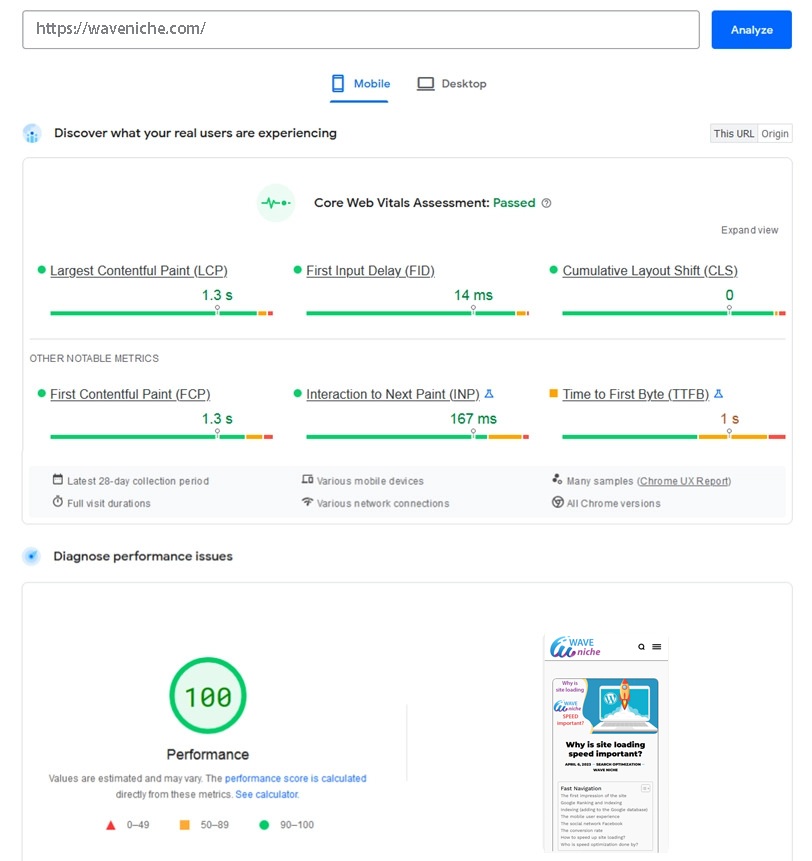
The first impression of the site
Nobody likes to wait. Especially the online users! A slow site tends to close before it even loads.
The very first thing a visitor sees is page elements loading, navigation buttons appearing, images filling and positioning, links becoming ‘clickable’. During this time, the visitor waits. The longer it waits, the more the first impression of the site deteriorates, and the mouse cursor moves closer to the X button.
If all other communication and service channels are fast, but the site does not deliver the same level of quality, consumers get a negative note in their perception of the name, business, brand.
“54% of visitors say their irritation increases as the mobile load time of a business’s site increases.”
Google 2018
This is not yet about the next “first” impression of the site, which is based on its visual composition, design, layout, typography. The formation of which takes only 50 milliseconds and depends on whether the visitor will stay on the site.
The speed of the site is part of the professional appearance of the business online.
Google Ranking and Indexing
Not only visitors, but search engines also consider site speed, especially Google.
Ranking in Google results
The desktop loading speed of the site and its pages has been a factor in its positioning in Google results since 2010.
Recently (2018), mobile site loading speed has also been a factor in mobile search positioning.
If your site is fast, it will rank higher in the results and outrank slower competition sites. To avoid landing on the sixth page of results, the site must load faster than competing sites.
Indexing (adding to the Google database)
Since July of this year (2019), Google has implemented “Mobile First” indexing for all new sites (or those that were not known to Google until then). Mobile First means that the mobile Googlebot (Smartphone) crawls and indexes the pages first. If your site performs great on mobile load, it means it’s mobile-friendly. It’s only a matter of time before Google figures this out and validates it in the Google Search Console for mobile-first indexing. After that, the main part of crawling and indexing the site will be done by the mobile bot (and it is very sensitive about speed, small text and concise elements).
Google indexes the mobile version of the site and monitors for problems with its mobile presentation (text-too-small, elements-too-close and others).
Google indexes the mobile version of the site and monitors for problems with its mobile presentation (text-too-small, elements-too-close and others).
For existing sites that have not been determined by Google to be mobile-friendly (optimized for mobile loading), the main crawling and indexing will be done as before – by the desktop bot.
To check if your site meets the requirements to be designated as “Mobile Friendly” by Google, use the “Mobile-Friendly Test” tool.
The charging speed is reflected in the crawl capacity. The Google bot has a so-called “crawling budget”, which is a certain number of requests and resource time for crawling each site. If the site is slow, the indexing of its content will also be slow. This means that its useful content will not immediately be included in search results.
If the site loads quickly on desktop and mobile, it will result in more page views. Higher chance of showing up in search results.
The mobile user experience
The user experience of desktop users is no less important, but the mobile performance of the site is already a very important factor for a successful online presence.
The percentage of mobile site visits is constantly increasing. Globally, mobile web traffic now surpasses that from desktop devices.
“In 2018 52.2% of global web traffic is from mobile devices.”
Statista
Desktop devices are more powerful and have better internet connectivity. Mobile devices are not yet that powerful and use mobile networks to connect to the Internet. Because of this, sites that are not mobile-friendly load more slowly on a mobile device than on a desktop.
“The average mobile page load time is 15.3 seconds.”
Google 2018
Consumers expect to get the same speed and experience, even better, on their mobile device. If the site loads in 2 seconds on their desktop device, they expect it to load in the same amount of time on their mobile device. That is why the topic of speeding up the mobile presentation of the site is so popular 🙂 .
“53% of mobile visitors close a page if it takes more than 3 seconds to load.”
Google 2018
The faster the site loads for mobile visitors, the better user experience they have. Google and Facebook measure the site’s mobile performance and speed. Its position in the mobile search results on Google and the News Feed in the mobile application of the social network depends on these indicators.
The question you should be asking yourself now is: How long does my site take to load on a mobile device?
Google Test My Site
With Google’s Test My Site web tool, you can see how fast your mobile site loads and how it ranks against competing sites.
Site speed statistics are based on data from real user visits. The data was collected through the Google project – Chrome User Experience Report. This is a Google site speed reporting program that comes with the Chrome browser itself. Real visitors have agreed to send data from their visits to the sites to Google.
Whatever speed optimization strategy you implement, it must start and end with mobile site loading.
The social network Facebook
The largest social network in the world – Facebook, also takes into account the speed of sites. To make the online experience better for all of its 2 billion users/month, Facebook measures the loading speed of shared web pages and ranks them in the mobile app’s News Feed based on that. Facebook takes into account not only the speed, but also the mobile performance of the site.
The faster the site loads, the more often and higher it will appear in front of your potential customers and followers. The social network is the most visited place on the web by all categories of users, and the audience there is the most massive and easily accessible.
“45% of Internet users in Bulgaria use social networks, logging into one at least once a month.”
Statista
Social networks are an essential tool in business marketing strategies. If there positions are weak, the site will reach fewer potential customers.
The conversion rate
Inevitably, fast site loading leads to increased benefits. Everyone likes fast and quality service. And they will come back to you because they know they will get it.
“Mobile sites that load in 2 seconds or less have 15% more conversions.”
Google 2018
“A 1 second delay in mobile loading can result in 20% fewer conversions.”
Google 2017
“Mobile users who had a negative site experience are 62% less likely to make a future order, regardless of how good or valuable your marketing campaign is.”
Google 2017
When a site is slow, few will recommend it to a friend. It will also not be linked on other sites because it has poor performance and will negatively affect the linking site as well.
How to speed up site loading?
First, a review and evaluation of the site’s performance and metrics is needed. After that, the critical moments of its loading and the necessary optimizations are assessed.
There are different ways and technologies to accelerate. Not all are applicable to all types of apps and sites. Here are the main directions you can go for optimization and acceleration:
Back-end of the site:
Choosing a suitable hosting environment with unlimited traffic, ALL SSD and comprehensive protection.
Optimizing the operation of the application, speeding up the generation of pages, internal processes, program logic.
Optimizing SQL queries and database size.
Enabling application-level caching – with technologies like Memcached and Redis.
Front-end of the site:
Reducing the number of loaded internal and external resources.
Reduce the size (kb) of the page.
Image optimization – number, size (kb) and format.
Remove render-blocking JavaScript scripts.
Minification (collation) of CSS and JavaScript code.
Compression of text resources – HTML, CSS, JavaScript.
Enable browser caching.
Enable caching at the web server level with technologies such as SuperCache.
Who is speed optimization done by?

When optimization is done deep into the application’s fundamentals and logic, for example changing its code, it is best left to the professionals in the field.
You may not need help with some optimizations. For example, you can reduce the size and size of images before uploading them to the site, you can check for loading external resources and disable them (for example, added by plugins), you can enable acceleration technologies to the site.
When you decide to implement a speedup tip, you need to be careful, an incorrect optimization can slow down the site instead of speeding it up. Applying every single optimization tip you find on the test sites is not guaranteed to make your site load faster. Always do tests on a test copy of the site.




